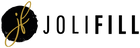HELP: Download bills in the customer portal
- Step: Please click on the "Invoice & Payment" field in the customer portal.
- Step: On the page, you will now see the order overview. To download the invoice, please click on the "Download Invoice" button in the bottom right corner.
- Step: The invoice should now be automatically downloaded. If this is not the case, please check if you have a popup blocker enabled that may prevent the download.
- Step: Afterwards, you can click on the file and the invoice should open.
In this video, you can also see the steps:
 Free shipping in Germany
Free shipping in Germany 3% discount on telephone orders
3% discount on telephone orders
 Daily Express Shipping
Daily Express Shipping FAST SHIPPING WITHIN EUROPE
FAST SHIPPING WITHIN EUROPE Verified store via Trusted Shops
Verified store via Trusted Shops